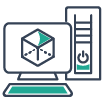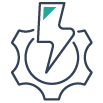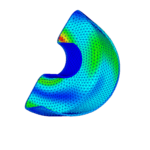KATEGORİLER
Son Eklenen Yazılar
DAHA FAZLA İNCELEYİN
SprutCAM 3 Eksen Kaba ve Finiş İşleme
By Şeyda Mansıroğlu
SprutCAM 3 Eksen Kaba ve Finiş İşleme
Sadece 10 adımda SprutCAM ile modelinizin hem kaba hem finiş operasyonlarını yapabilirsiniz. Gelin adım adım temel parametreleri ayarlayıp, modelimizi işleyelim.
1-) Yeni operasyon penceresinden “Roughing (Kaba İşleme)” sekmesinden “Roughing waterline” ya da “Roughing plane” operasyonlarını kullanarak istediğiniz geometride kaba operasyon oluşturabilirsiniz.
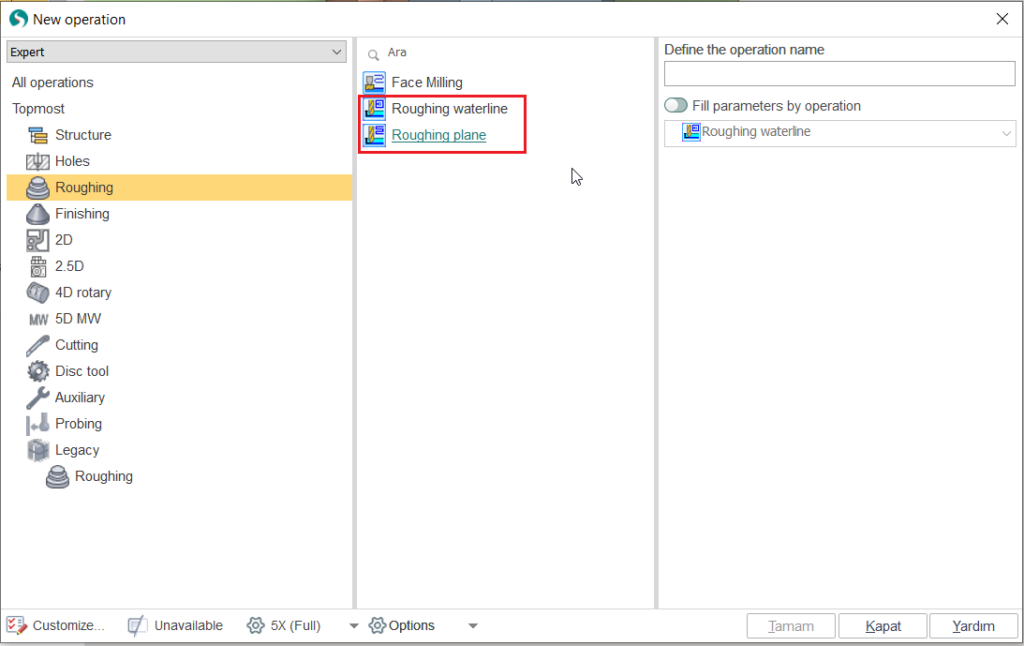
2-) Operasyon seçiminden sonra kaba işleme yapmak istediğiniz geometriyi belirlemek için “İş Tayini” sekmesine gitmeniz gerekiyor. Eğer herhangi bir geometri seçimi yapılmazsa tüm modelde kaba operasyon oluşturacaktır.
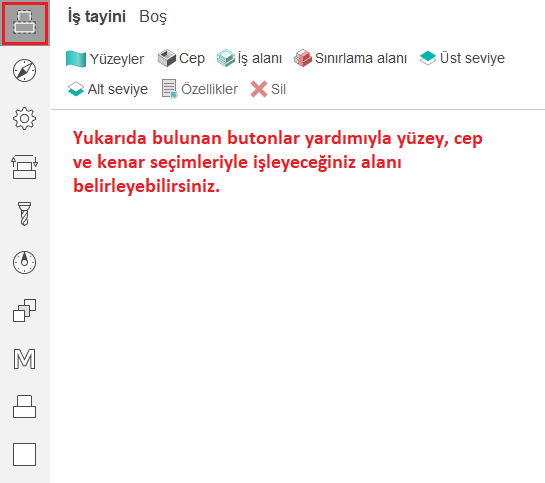
3-) Bu adımda oluşturduğumuz operasyonda kullanacağımız kesici takımı belirlememiz gerekiyor. SprutCAM menüsünde bulunan “Tool” sekmesinden kullanacağınız takımın tüm parametrelerini değiştirebilirsiniz.
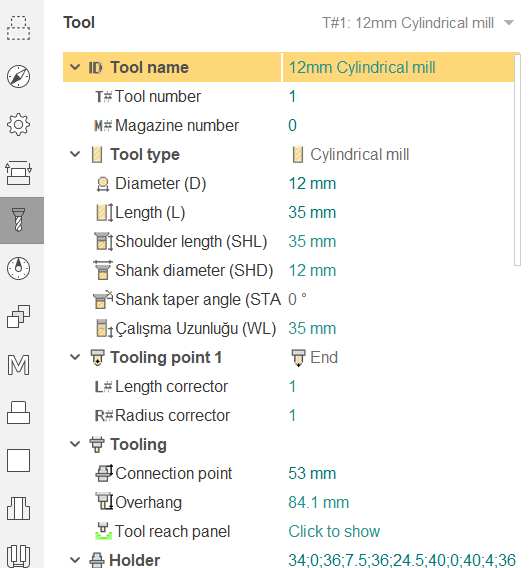
4-) Son olarak kaba operasyon parametrelerini SprutCAM menüsünde bulunan “Strategy” sekmesinden belirleriz ve işlem tamamlanır.
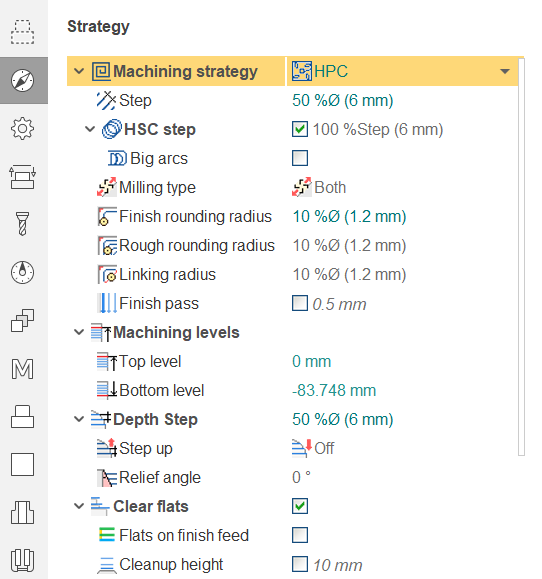
5-) Yeni operasyon penceresinden “Finishing” sekmesinden geometrinize ve işleme stratejinize uygun operasyon seçilir. Operasyonların üzerine tıkladığınızda sağdaki panelde açılan görsel size oluşacak takım yollarıyla alakalı önemli ipuçları verir.
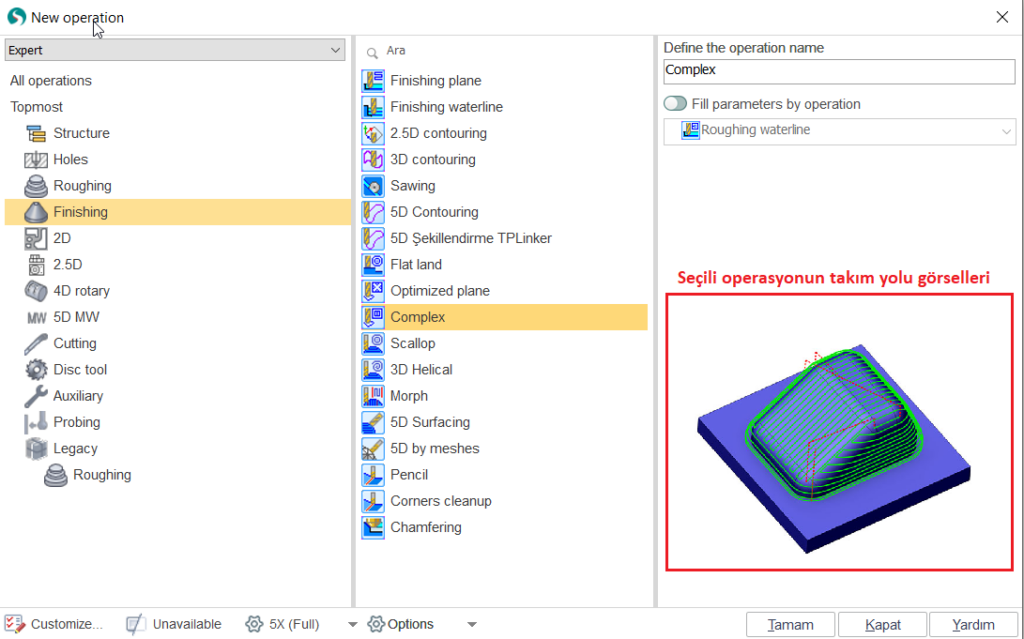
6-) Kaba operasyonda yaptığımız gibi işlenecek alan belirleme, takım seçimi ve parametre ayarları yapıldıktan sonra finiş operasyonumuz G kodu üretmek için hazır.
7-) SprutCAM ana menüsünde bulunan “Postprocessor” butonu ile G kodlarınızı üretip CNC tezgahınızda çalıştırabilirsiniz.
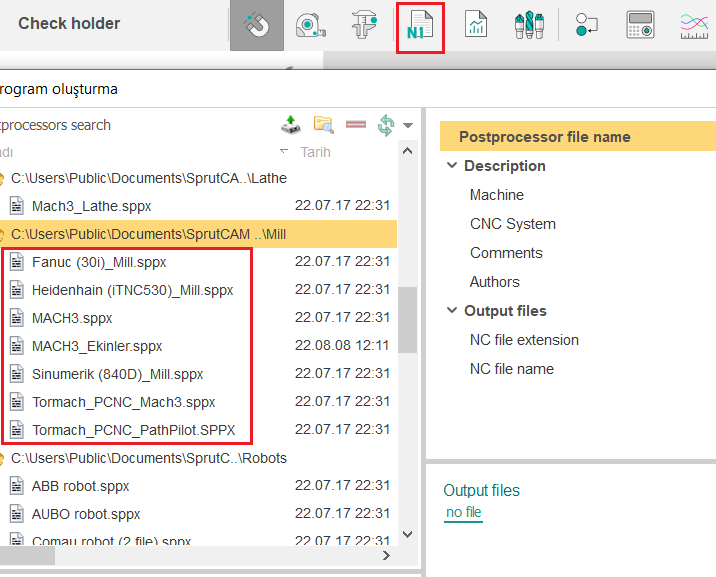
Hazırlayan: Uyg. Müh. Furkan YILDIZ